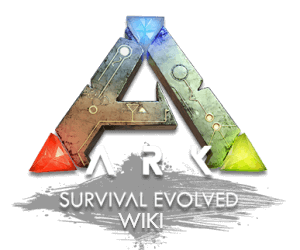| Esta es una traducción en progreso. El contenido y el formato de esta página pueden variar durante las próximas horas o días. |
Comando de generación
cheat gfi Camera 1 0 0
or
cheat giveitem "Blueprint'/Game/PrimalEarth/Test/PrimalItem_Camera.PrimalItem_Camera'" 1 0 0
or
cheat giveitem "Blueprint'/Game/PrimalEarth/Test/PrimalItem_Camera.PrimalItem_Camera'" 1 0 0
La cámara (Camera en la versión original del juego) es una de las herramientas disponibles en ARK: Survival Evolved.
Descripción[]
La cámara puede crearse en una forja, y con ella podrás sacar fotos que, más tarde, podrás usar en un lienzo mediante la opción "Cargar dibujos de este tipo". Para sacar una foto, mantén pulsado attack 2), y luego pulsa attack).
To disable/enable Flash press: (default ,
![]() ,
, ![]() ) before taking a picture.
) before taking a picture.
Notes/Trivia[]
- The cost of resources makes the camera one of the most expensive tools in the game.
- The
 Painting Canvas is the only structure that allows you to upload pictures taken with the Camera in-game. However, PC players can manipulate the pictures and structures via in the game picture folder.
Painting Canvas is the only structure that allows you to upload pictures taken with the Camera in-game. However, PC players can manipulate the pictures and structures via in the game picture folder. - Wearing the
 Tek Helmet while it's active or anything that causes a screen effect affects the picture taken by the camera.
Tek Helmet while it's active or anything that causes a screen effect affects the picture taken by the camera. - The Camera closely resembles the 1940 Mamiya Cameras.
- There is a bug with the Camera where images that require purple dye may say that you're missing 0% of a purple dye. This is because there are two different item IDs for purple dye and the game uses an uncraftable version of the dye for the camera photos. This has been a long-standing bug that requires you to either spawn in the other ID for purple dye or to take the created .pnt file and modify it using a third-party program such as ARKPntEditor. For consoles there is not a known way to prevent this issue since you can't modify the files, however the cheat command "givecolors 1 0 0" will supply you with the properly coded color.
- There is a bug that causes the player to disconnect from the game when uploading a picture from the camera to a canvas midway through the process. The user will lose any paint applied to the painting, however the painting cannot be completed and future paint actions simply start over from the beginning of the painting process.There is no known fix at this time.
- You can take pictures on single player and print them out on an official server multi player.
| |||||||||||||||||