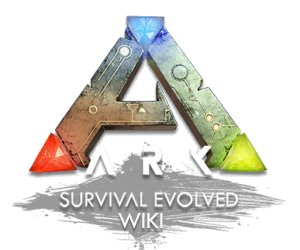トライブは、ARKプレイヤーがグループを形成し、ライバルのトライブを打ち負かす、またはエンドゲームのボスを征服するなど、共通の目標に向かって取り組むことを可能にします。 トライブは複数の管理者と独自のガバナンスオプションを持つことができます。
ARKのトライブに参加したり、新しいメンバーを募集したりする場合は、Official Server Tribe DirectoryとUnofficial Server Tribe Directoryを表示します。
全般
ARK: Survival Evolvedでトライブを作成し、それに友達を追加すると、すべてのペットはトライブの誰でも命令し、同盟することができます。 あなたのトライブのメンバーは、あなたの家のスポーンポイントのいずれかで再スポーンすることもできます。 メンバーをトライブ管理者に昇格させて、管理の負担を軽減します。 主要なアイテムとPINコードを配布して、共有村へのアクセスを提供します!
トライブレベルを作成することもできます。これを行うことで、特定のユーザーがすべてのBPと良いアイテムでアイテムや収納ボックスにアクセスできないシステムを作成できます、代わりに、ストレージボックスまたはエアロックなどのストレージボックスへの経路にアクセスするには、高いトライブレベルである必要があるため、トライブレベルを有利に使用できます。
例
エアロックレベル3への扉を作ると、あなたのトライブでは、そのレベル以下の誰もがそのドアを開けることができません。 最も良いのは、恐竜にもこのシステムを使用できるため、個人の恐竜を最高ランクにしたいので、あなたまたはそのレベルに入れた他の人だけが恐竜に乗ることができます。
トライブディレクトリ
ARKのトライブに参加したい場合は、Official Server Tribe DirectoryとUnofficial Server Tribe Directoryを表示します。トライブをディレクトリに追加する場合は、いずれかのディレクトリページで提出フォームを使用します。
トライブの利点
世界の野蛮人だけでなく、ARKを歩き回っているいくつかのより不幸な生存者の両方に対して、強さを超えてトライブを形成することには利点があります。トライブの近くでXP獲得活動を農業および実行すると、ボーナスXPが提供されます。コミュニティを形成して、レベルを上げ、あなたが一人でできるよりも早く啓発を達成するのを助けてください!
トライブの作成と参加
トライブを作成するには、インベントリを開き、"トライブ管理"をクリックします。 ここで、トライブを作成、管理、または脱退できます。 v260の時点で、トライブはシングルプレイヤーで自動的に作成されるようになりました。
誰かをトライブに招待するには、彼らに近づき、アクションキー(デフォルトはE)を押してインタラクションホイールを表示します。トライブに招待できる場合は、招待状を送信するオプションが表示されます。招待状を送信するタイマーが切れるまで、招待状の上にカーソルを置きます。
トライブの招待を受け入れるには、招待した人のインタラクションメニューを表示し、タイマーが受け入れられるまで招待の上にカーソルを置きます。
トライブの所有者は、トライブ内のメンバーを管理者として指定することもできます。これにより、それらのメンバーは誰にも招待状を送信できます。トライブメンバーを管理者にするには、"トライブ管理"メニューを開き、プレーヤーの名前をクリックして、"このメンバーを管理者にする"をクリックします。
ソロ部族の場合、所有建造物やテイムされた動物を別のトライブと結合するときは、必ずトライブを合併してください。そうしないと、トライブに属するすべてのものが失われます。
トライブの種類
多くの場合、部族は以下のカテゴリの2つ以上に分類されますが、ゲームの主要な側面に焦点を当てる傾向があります。
- PVE トライブ - この種類のトライブは、敵対的な方法で他のプレイヤー/トライブに関与しない活動に焦点を当てています。これらのトライブは、Broodmother Lysrixや珍しい恐竜のテイムなどの終盤のボスに焦点を合わせることができます。
- PVP トライブ - PVPトライブは、ライバルトライブの攻撃、同盟の形成、および他のプレイヤーの戦闘への関与に重点を置いています。
Tribe Governance
部族に参加する前に、アクティベーションメニューで部族の情報を確認してください。 この情報は、所有権、テイム、およびPINコードの管理方法を決定します。 Tribe Governanceの設定が表示されない場合は、まだ設定されていません。
恐竜の所有権
これらの設定は、部族に参加した後の恐竜の所有権への影響を制御します。
トライブ所有
あなたが所有する恐竜はトライブに属し、トライブのメンバーは誰でも、要求を解除したり、乗ったり、インベントリにアクセスしたり、恐竜を指揮したりできます。トライブに参加したときに以前に所有していた恐竜に影響します。 あなたがトライブを去っても、恐竜は残ります。
個人所有、トライブの追放
トライブのメンバーはあなたの恐竜のインベントリにアクセスし、恐竜に乗って指揮することができますが、恐竜はまだあなたが所有しています。 たとえば、Rexinaという女性がいて、Rexinaという名前だとします。 名前の上に、"[username]が所有"と表示されます。 それはあなたがそれがあなたの恐竜であることを知る方法です。 あなたがトライブを去ると、恐竜はあなたと共に去ります。
トライブに参加したり、トライブを作ると、あなたが持っている恐竜はトライブ所属になります。 あなたのトライブの他の人々は彼らがテイムしていないあなたの恐竜にコマンドを与えることができるでしょう。 あなたが恐竜をテイムするとあなたがトライブにいる場合、それはトライブ所属になり、トライブの人々はそれに命令を与えることができます。 あなたのトライブの仲間は恐竜のインベントリに物を置いて、サドルを置いて乗ることができます。 あなたのトライブの仲間が恐竜に乗ると、彼らはそれで攻撃し、恐竜のインベントリからリソースを集めることができます。
個人所有、個人騎乗
トライブのメンバーは、恐竜に乗ることも、命令することも、インベントリにアクセスすることもできません。トライブを去ると、恐竜も去ります。
恐竜のテイム
これらの設定は、トライブに参加した後の恐竜のテイムの処理方法を制御します。このオプションは、上記の設定で恐竜の所有権が“トライブ所有”に設定されていない場合にのみ使用できます。
トライブのテイム
トライブに参加すると、訓練した恐竜はトライブに属します。トライブのメンバーは誰でも、恐竜の所有者を解除し、騎乗し、インベントリにアクセスし、命令することができます。あなたがトライブを去っても、恐竜は残ります。
個人的なテイム
トライブに参加すると、テイムした恐竜はあなたのものになり、トライブの恐竜所有権ルールに従います。 調教権は、誰が恐竜をノックアウトしたか(プレイヤーによってノックアウトされた場合)、またはインベントリの最初に食べ物を置くことによって決定されます。 Taming HUDを表示して、恐竜の所有者を確認します。
建造物の所有権
これらの設定は、トライブの誰が構造を所有するか、誰が解体し、新しいオブジェクトを配置し、PINコードを設定できるかを制御します。
トライブ所有
配置されたすべての建造物とオブジェクトはトライブ全体が所有し、すべての部族のメンバーはそれと対話できます。トライブを離れると、トライブのメンバーとして構築したものはすべてトライブに残ります。
個人所有、トライブスナップ、管理者解体
あなたが配置するものはすべてあなたが所有し、あなたがトライブを離れる場合、あなたのものであり続けます。トライブスナップを使用すると、他のトライブメンバーがオブジェクトを配置して近くに構築できます。管理者の解体とは、自分または管理者のみが自分が所有するものを解体できることを意味します。
個人所有、個人用スナップ
配置するものはすべて所有者であり、新しいオブジェクトまたは構造を配置することで追加できるのはあなただけです。あなたがトライブを去った場合、あなたは所有権を保持します。
ロックとPINコード
これらの設定は、トライブメンバー間でのロックとピンコードの処理方法を制御します。このオプションは、上記の設定で建造物所有権が“トライブ所有”に設定されていない場合にのみ使用できます。ゲームは完了していないので、メンバーはまだ収納ボックスを制御できます。
トライブロックとピンコード
ゲート、ドアに適用され、収納ボックスには適用されません。これらのオブジェクトのいずれかがロックされているか、PINがある場合、トライブのメンバーはこれを自動的にスキップすることができます。非トライブのメンバーはPINを知っている必要があります。そうしないと、これらのアイテムにアクセスできません。
個人用ロックとピンコード
ゲート、ドアに適用され、収納ボックスには適用されません。これらのオブジェクトのいずれかがロックされているか、PINがある場合は、あなただけが、これをすぐにスキップすることができます。トライブのメンバーと非メンバーの両方が、アイテムにアクセスするにはPINを知っている必要があります。
Tribe Groups
Is a way for tribe leaders to limit the access of tribe members.
By creating subgroups and then setting a Rank Number, 0-9 (recommended) where 0 allows all members. The founder or admin of the tribe can assign any tribe-owned structure or dino to a 'Rank Number'. An example of this function is that: A tribe member Rank 0 won't be able to open doors or ride/or whistle dinos that is assigned to Rank 1 or up.
- When starting a group, it's important to make more than one group. Otherwise, the main admins within the tribe will be limited to the rank numbers like standard members. Basically have a Non-Admin:Group and Admin-Only:Group relation. It is okay to place an Admin into a lower ranking group.
- Group admins' purpose is to help manage the tribe. Depending on what the Tribe Owner/Admin decides for the group admin's ability they can:
- Recruit Players
- Banish Players from tribe
- Promote or Demote a member to certain Position or even Rank #
- Group admins' purpose is to help manage the tribe. Depending on what the Tribe Owner/Admin decides for the group admin's ability they can:
- When a group member builds, their structure is automatically assigned to the last number rank they chose before.
- One can view the Group and Ranking as a type of Guild System. System of rules and regulations that allows members certain access and certain promotional benefits.
- Another purpose of the Group-Ranking system is to lower the chances of tribal theft, sabotage and dino carelessness.
Tribal Warfare
Since the release of Patch 223.0, Tribes in PvE now have an option to declare war on each other. To do this, the Owner or Admins of the Tribe go up to another Tribe's Owner or Admins. When selecting an option, they may either recruit or declare war. Declaring war will bring up the schedule menu. This will allow when the war offically begins and ends.
Current Day/Time
This displays what the current in-game time is. An admin can change the time of day, e.g. timeofday 08:00 to set the time to 08:00.
Start Day/End Day
What day the war begins and ends. Defaulted on the current in-game day
Start Time/End Time
What time, in in-game hours and minutes, the war will take place. Default starts at 6, in-game, minutes from the current time and ends an hour later.
Tribal Alliance
Since the release of Patch 235.0, Tribes in PvE and PvP now have an option to form an Alliance with each other. To do this, the Owner or Admins of a tribe must form an alliance by entering a name and clicking the "Form new alliance" button in the Tribe Manager, then if they formed or are an admin of an alliance, they must go up to another Tribe's Owner or Admins. When selecting an option, they may either recruit, declare war or invite to Alliance. Once the other tribe admin has accepted the invite, the tribes will become allies which changes some interactions those tribes will have, including the most immediately obvious change, that their players and dinos are highlighted in cyan text, similar to their own tribe's green names. A Tribe Alliance admin can promote other tribes to admin or remove them from the tribe alliance at any time via the tribe manager interface, similarly a member tribe may leave an alliance at any time. Tribes may join or be admins of up to 5 Alliances at a single time and a single Alliance can consist of up to 12 tribes at a time.
Features of Tribe Alliances
- Allied Tribes' players and Dinos are highlighted in visible cyan text from a far greater distance than the usual red text.
- There is a separate Alliance chat between all members of an Alliance.
- Allied Tribe members are able to jump into the pouch of a tamed Procoptodon or the additional seats of a Gallimimus, Tapejara, Diplodocus, Roll Rat, or Rock Drake.
- Pillars and foundations do not prevent an allied tribe from building any structures nearby, although no structures can be snapped to or placed directly on top of another tribe's structures. Be warned that if a tribe leaves an alliance, any structures built within the usual no-build zone will not be able to have any additional structures added to them until foundations/pillars are removed or the alliance is reformed.
- Any Allied tribe's powered Electrical Outlet will power any allied Electrical structures built nearby it.
- Dinos can eat from allied tribes' troughs.
- Allied Tribes' can take part in your tribe wars.
Additional Features of Tribe Alliances on a PvP server
- Dinosaurs set to "Aggressive" or "Neutral" will not attack an allied tribe member or their dinos.
- Turrets and Plant Species X will not target allied tribe members or their dinos.
- Allied Tribes' fliers can carry mounts with riders, rather than remove the rider.
- Servers with offline protection mode enabled will disable being able to create a tribe alliance.
Tribe Ascension (Mobile)
| このセクションでは、発表されたが、まだリリースされていないコンテンツについて説明します。 |
| このセクションでは、限られた環境のみで利用可能な機能について説明します:Mobile |
Tribe Ascension is a feature exclusive to ARK: Survival Evolved Mobile. Tribes will earn points for doing everyday activities specific to the Game Mode they play on (for PVP, killing another player, etc.). The Tribe in first place will "Ascend", at which point their bases and tames will be wiped, but they will gain access to more tame slots and exclusive cosmetics to show that they are the "Ascendant Tribe". The Ascendant Tribe will also earn less points, making it harder to maintain their position. If a Tribe Ascends 4 times, they will gain access to an exclusive server specifically for Ascendant Tribes, testing who is the ultimate Tribe.
| |||||||||||||||||||||||||||||||||||||||||||||||||||||