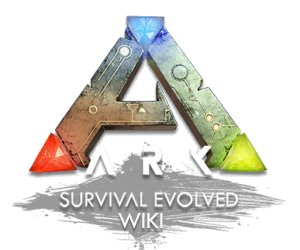金属の看板
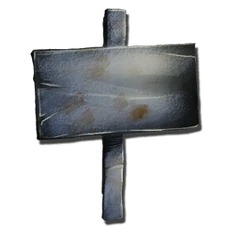
| “ | 目印やメッセージを残すのに便利な、金属の小さな看板 | „ |
重量
4.0
Spawn Command
cheat giveitemnum 214 1 0 0
or
cheat giveitem "Blueprint'/Game/PrimalEarth/CoreBlueprints/Items/Structures/Metal/PrimalItemStructure_MetalSign.PrimalItemStructure_MetalSign'" 1 0 0
or
cheat giveitem "Blueprint'/Game/PrimalEarth/CoreBlueprints/Items/Structures/Metal/PrimalItemStructure_MetalSign.PrimalItemStructure_MetalSign'" 1 0 0
材料
概要
金属の看板を使用すると、プレーヤーは他のプレーヤーに短いメッセージを表示できます。メッセージ用のスペースがさらに必要な場合は、金属のボードを使用できます。使用キー(E, ![]() ,
, ![]() )を使用して、何度でも編集できます。2行目のテキストを追加するには、<br>を使用します。
)を使用して、何度でも編集できます。2行目のテキストを追加するには、<br>を使用します。
建設
金属の看板は配置のための土台を必要としないため、天然資源のスポーンを妨げることはありません。他の建造物にはスナップしません。
備考
- 金属製の物体であるにもかかわらず、金属製の看板はまるで木のようにダメージを受けます
- 金属の看板は木製の建造物として扱われ、手、石の武器、非爆発的な遠距離攻撃によって損傷することはありません。
- 以下の攻撃的な生物は金属の看板にダメージを与えることはできません:
 Araneo
Araneo Archaeopteryx
Archaeopteryx Astrocetus
Astrocetus Basilisk
Basilisk Beelzebufo
Beelzebufo Bloodstalker
Bloodstalker Carbonemys
Carbonemys Cnidaria
Cnidaria Compy
Compy Dilophosaur
Dilophosaur Dimorphodon
Dimorphodon Diplodocus
Diplodocus Direwolf
Direwolf Dung Beetle
Dung Beetle Enforcer
Enforcer Equus
Equus Eurypterid
Eurypterid Ferox
Ferox Giant Bee
Giant Bee Ichthyornis
Ichthyornis Insect Swarm
Insect Swarm Kaprosuchus
Kaprosuchus Lamprey
Lamprey Leech
Leech Magmasaur
Magmasaur Mantis
Mantis Megachelon
Megachelon Meganeura
Meganeura Mek
Mek Microraptor
Microraptor Nameless
Nameless Onyc
Onyc Pachy
Pachy Piranha
Piranha Pulmonoscorpius
Pulmonoscorpius Raptor
Raptor Reaper
Reaper Sabertooth
Sabertooth Sabertooth Salmon
Sabertooth Salmon Terror Bird
Terror Bird Thylacoleo
Thylacoleo Titanoboa
Titanoboa Titanomyrma
Titanomyrma Velonasaur
Velonasaur Vulture
Vulture
ペイントとカラー領域
In addition to its preset paint regions, you can doodle on the Metal Sign by "attacking" it with a ![]() Paintbrush, which will open the "Apply Paint" Menu. Then, click and drag your cursor over the 3D model (like a paintbrush) to draw anything you want. See Painting for more information on doodling.
Paintbrush, which will open the "Apply Paint" Menu. Then, click and drag your cursor over the 3D model (like a paintbrush) to draw anything you want. See Painting for more information on doodling.
ペイント領域とその使用方法の詳細については![]() 染料、
染料、![]() ペイントブラシ、
ペイントブラシ、![]() ペイントスプレーのページをご覧ください。
ペイントスプレーのページをご覧ください。

Region 3はこのオブジェクト
には使用されません。

Region 4はこのオブジェクト
には使用されません。
カスタム画像の読み込みと保存
Ark PNTファイルを金属の看板にロードするには、ファイル名の末尾に_Sign_Small_Metal_C.pntを付ける必要があります。解像度は128x128で、ゲーム内のアスペクト比は2.5:1です。ペイントも参照してください。
| ||||||||||||||||||||||||||||||||||||||||||||||||||||