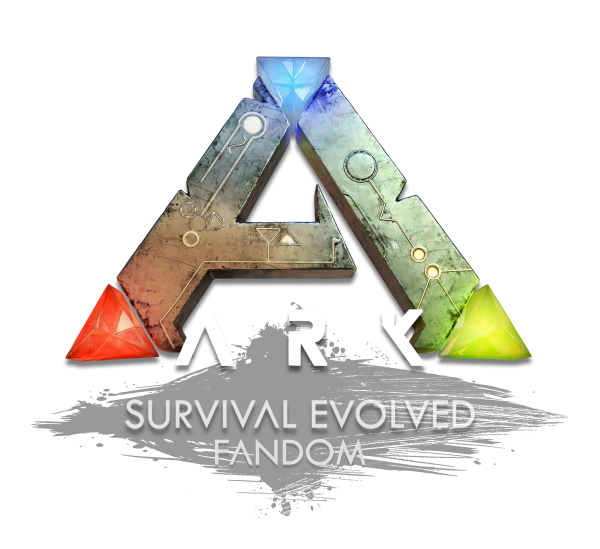| This article is a stub. You can help the ARK: Survival Evolved Wiki by expanding it. |
| This article is about content exclusively available in the version on Mobile. |
Information
Added in
Photo Mode is a feature in ARK: Survival Evolved Mobile.
Overview[]
Photo Mode allows the survivor to take photos in-game using a free camera. The survivor can choose from 5 different filters: anime, vibrant, noire, retro, invert, and black & white. The survivor can also adjust light level, shadow brightness, and color saturation.
In Single Player, upon activating Photo Mode, the world will be frozen and the survivor is free to take a nice photo. In Multiplayer, the survivor will not freeze the world upon activating Photo Mode. The survivor will also not be able to pass through structures.
Spotlight[]
Notes[]
- Invert filter can be unlocked by completing the Photography: Aquatic Giants Pursuit.
- Black & White filter can be unlocked by completing the Photography: Rare Species Pursuit.
| ||||||||||||||