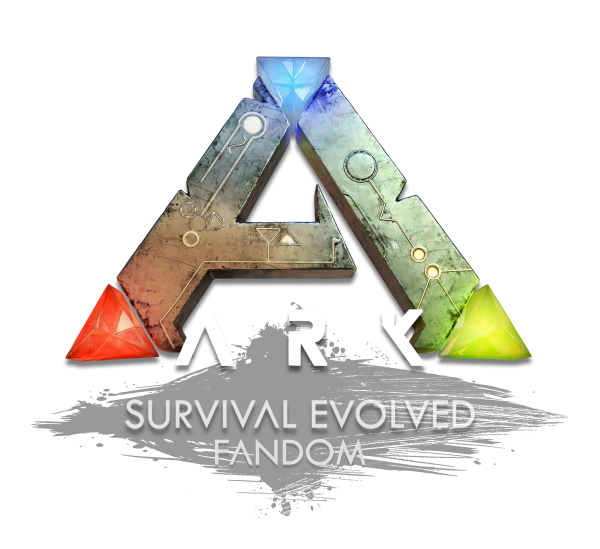WidowedFlipper0 (talk | contribs) Tags: Mobile edit Mobile web edit |
Tag: Visual edit |
||
| Line 113: | Line 113: | ||
** Tap {{RMB}} to exit "Traction Mode" mode. ''This will not drop the target nor modify their current elevation.'' |
** Tap {{RMB}} to exit "Traction Mode" mode. ''This will not drop the target nor modify their current elevation.'' |
||
* Press {{LMB}} to let go of a target. |
* Press {{LMB}} to let go of a target. |
||
| − | * Press {{LMB}} while not holding a target to return to |
+ | * Press {{LMB}} while not holding a target to return to Fly. |
==Spotlight== |
==Spotlight== |
||
Revision as of 01:29, 15 April 2021
| This article is about content exclusively available in the version on Steam, Xbox, PlayStation, Epic Games. This creature, item, or feature is not yet released in the version on Nintendo Switch. |
or
cheat giveitem "Blueprint'/Game/Genesis/CoreBlueprints/Items/PrimalItem_Spawner_HoverSkiff.PrimalItem_Spawner_HoverSkiff'" 1 0 0
Unlock Tekgram
cheat unlockengram "Blueprint'/Game/Genesis/CoreBlueprints/Items/PrimalItem_Spawner_HoverSkiff.PrimalItem_Spawner_HoverSkiff'"
| 62 × | |
| 372 × | |
| 804 × | |
| 60 × | |
| 4368 × | |
| 168 × |
The Unassembled TEK Hover Skiff is a player vehicle deployed from an Item and is part of Expansion Pack Genesis: Part 1.
Overview
The Hover Skiff utilizes ![]() Element to cover great lengths of terrain through its hover and flying modes, while providing a flat surface to carry small to medium creatures such as
Element to cover great lengths of terrain through its hover and flying modes, while providing a flat surface to carry small to medium creatures such as ![]() Quetzal. The vehicle also possesses a tractor beam, which can immobilize and carry even larger creatures. The vehicle can also hold items weighing up to 16000 units in its inventory.
Quetzal. The vehicle also possesses a tractor beam, which can immobilize and carry even larger creatures. The vehicle can also hold items weighing up to 16000 units in its inventory.
The vehicle cannot hover or fly without fuel, if overloaded with items, an explosive is attached, or the total Drag Weight of all creatures standing on its platform is higher than 800 (equivalent of 32 ![]() Dodos).
Dodos).
The ![]() Corrupted Master Controller must be defeated on Gamma Difficulty to obtain its Tekgram. When crafted in a
Corrupted Master Controller must be defeated on Gamma Difficulty to obtain its Tekgram. When crafted in a ![]() Tek Replicator, the Hover Skiff will spawn within a radius of 5 meters.
Tek Replicator, the Hover Skiff will spawn within a radius of 5 meters.
Structures
Up to 50 Structures can be built on the Hover Skiff. Structures that cannot be placed on Platform Saddles or Rafts also cannot be placed on this vehicle.
Carriable Creatures
All creatures can be carried by the Tek Hover Skiff, excluding aquatic creatures, creatures with a Drag Weight of more than 1500 units, Alpha Creatures, Bosses,Titans and certain Event Creatures.
The following creatures cannot be carried by the Tek Hover Skiff:
 Abberant Coelacanth
Abberant Coelacanth Aberrant Anglerfish
Aberrant Anglerfish Aberrant Cnidaria
Aberrant Cnidaria Aberrant Electrophorus
Aberrant Electrophorus Aberrant Manta
Aberrant Manta Aberrant Piranha
Aberrant Piranha Aberrant Salmon
Aberrant Salmon Alpha Carnotaurus
Alpha Carnotaurus Alpha Deathworm
Alpha Deathworm Alpha Leedsichthys
Alpha Leedsichthys Alpha Megalodon
Alpha Megalodon Alpha Mosasaur
Alpha Mosasaur Alpha Raptor
Alpha Raptor Alpha T-Rex
Alpha T-Rex Alpha Tusoteuthis
Alpha Tusoteuthis Ammonite
Ammonite Anglerfish
Anglerfish Astrocetus
Astrocetus Basilosaurus
Basilosaurus Broodmother Lysrix
Broodmother Lysrix Brute Astrocetus
Brute Astrocetus Brute Basilosaurus
Brute Basilosaurus Brute Leedsichthys
Brute Leedsichthys Brute Malfunctioned Tek Giganotosaurus
Brute Malfunctioned Tek Giganotosaurus Brute Plesiosaur
Brute Plesiosaur Brute Tusoteuthis
Brute Tusoteuthis Brute X-Megalodon
Brute X-Megalodon Brute X-Mosasaurus
Brute X-Mosasaurus Cnidaria
Cnidaria Coelacanth
Coelacanth Corrupted Giganotosaurus
Corrupted Giganotosaurus Corrupted Master Controller
Corrupted Master Controller Deathworm
Deathworm Desert Titan
Desert Titan Diseased Leech
Diseased Leech Dodo Wyvern
Dodo Wyvern DodoRex
DodoRex Dragon
Dragon Dunkleosteus
Dunkleosteus Eel Minion
Eel Minion Electrophorus
Electrophorus Eurypterid
Eurypterid Forest Titan
Forest Titan Giganotosaurus
Giganotosaurus Glowbug
Glowbug Golden Striped Brute Megalodon
Golden Striped Brute Megalodon Golden Striped Megalodon
Golden Striped Megalodon Hesperornis
Hesperornis Ice Titan
Ice Titan Iceworm Male
Iceworm Male Iceworm Queen
Iceworm Queen Ichthyosaurus
Ichthyosaurus King Titan
King Titan Lamprey
Lamprey Leech
Leech Leedsichthys
Leedsichthys Liopleurodon
Liopleurodon Malfunctioned Tek Giganotosaurus
Malfunctioned Tek Giganotosaurus Managarmr
Managarmr Manta
Manta Manticore
Manticore Mantis
Mantis Mega Mek
Mega Mek Megachelon
Megachelon Megalodon
Megalodon Megapithecus
Megapithecus Mek
Mek Moeder, Master of the Ocean
Moeder, Master of the Ocean Mosasaurus
Mosasaurus Oil Jug Bug
Oil Jug Bug Overseer
Overseer Parakeet Fish School
Parakeet Fish School Piranha
Piranha Plesiosaur
Plesiosaur Rockwell
Rockwell Sabertooth Salmon
Sabertooth Salmon Skeletal Carnotaurus
Skeletal Carnotaurus Skeletal Giganotosaurus
Skeletal Giganotosaurus Skeletal Raptor
Skeletal Raptor Skeletal Rex
Skeletal Rex Super Turkey
Super Turkey Titanosaur
Titanosaur Tusoteuthis
Tusoteuthis Water Jug Bug
Water Jug Bug X-Basilosaurus
X-Basilosaurus X-Dunkleosteus
X-Dunkleosteus X-Ichthyosaurus
X-Ichthyosaurus X-Megalodon
X-Megalodon X-Mosasaurus
X-Mosasaurus X-Sabertooth Salmon
X-Sabertooth Salmon
This list may be incomplete; feel free to update as necessary.
Fuel
The TEK Hover Skiff requires ![]() Element to work. Below are the other various other forms of the chemical that can be used. The quantity given is the amount needed to gain fuel equivalent to a single
Element to work. Below are the other various other forms of the chemical that can be used. The quantity given is the amount needed to gain fuel equivalent to a single ![]() Element.
Element.
- 2 ×
 Unstable Element
Unstable Element - 100 ×
 Element Dust
Element Dust - 20 ×
 Element Ore
Element Ore 
- 10 ×
 Element Shard
Element Shard
Fuel consumption rate varies with the state of the vehicle.
Utility
- Taming Assistance: The tractor beam can easily disable its target creature to allow safe transport it back to your base's taming pen, or simply immobilise and suspend the creature in mid-air while you apply your preferred form of tranquiliser.
 Metal Farming: An Ankylosaurus or Magmasaur can be carried with the tractor beam. If one player rides the Ankylosaurus or the Magmasaur, a second player can then pilot the Hover Skiff and move it around, while the first player breaks metal rocks, making for quick and easy metal farming.
Metal Farming: An Ankylosaurus or Magmasaur can be carried with the tractor beam. If one player rides the Ankylosaurus or the Magmasaur, a second player can then pilot the Hover Skiff and move it around, while the first player breaks metal rocks, making for quick and easy metal farming.
Controls
- General
- N - Toggle headlights. Can be toggled via the radial menu, too.
- X - Attempt to land and then deploy stilts/ramp. Can be toggled via the radial menu, too.
- Held targets will remain held even when you dismount (both in cargo position and during "control the beam" mode).
- Hover/Flying Mode
- WS - Forward/backward movement
- AD - Strafe left/right
- Cursor - Facing direction
- Ctrl - Disables facing direction control - removing the ability to turn
- Hold ⇧ Shift - Sprint
- Hold Space - Ascend
- The skiff will alternate between Hover and Flight mode based on altitude.
- While in Hover Mode, the skiff will maintain a fixed altitude above the ground and tapping Space will function as a jump.
/
to toggle Tractor Turret (changing field of view to below the skiff).
- C - Descend
- Tractor Turret (Wild/Hostile targets)
- Hold
to fill up a progress bar on your target. Once filled, they will be raised to the cargo position and you will return to Hover Mode.
- Press
to let go of a target.
- Press
while not holding a target to return to Flying Mode.
- Tractor Turret (Allied target)
- Tap
to grab a target.
- While grabbed, tap
to enter "Traction Mode" mode - which changes the beam's colour to green.
- WS - Move target forwards/backwards.
- AD - Strafe the target left/right.
- HOLD
- Raise the target closer to the skiff. When raised completely, you will automatically return to Flying Mode but you can toggle back.
- C - Lower the target toward the ground.
- Space and the cursor will continue to control the skiff (elevation and facing direction, respectively; facing direction can still be locked with Ctrl).
- Tap
to exit "Traction Mode" mode. This will not drop the target nor modify their current elevation.
- Press
to let go of a target.
- Press
while not holding a target to return to Fly.
Spotlight
Notes
- In a no-flyer server, this along with
 Astrocetus are the only entity that can fly.
Astrocetus are the only entity that can fly. - If your weight is at 1000 or beyond, it will not hover in the air while you dismount, instead it will automatically land.
- The Skiff can not be server transferred in its assembled form.
- Currently, the Skiff should not be taken into caves, as it is considered a flyer and the player will get dismounted when the enter. However, because the Skiff requires a pilot, it will be stuck inside the cave as you cannot remount it inside. The only way to get it back out is to find a way to get up to it, select the "try to land" option" and then using the "nudge" function until it's back outside, which may take a while.
- While traveling in a Hover Skiff, the vehicle constantly maintains its altitude despite the change in terrain by automatically adjusting its altitude to the terrain. In short, it maintains the distance between it and the ground and sudden changes in its altitude can help the vehicle gain momentum while in hover mode.
- The Skiff Counts as a single tame towards Dino Tame Limit.
- Adding the first structure, like a foundation, increases the tame count by 19.
Changelog
| Patch | Changes |
|---|---|
| 309.4 | Improved hover skiff movement and operation on steep terrain |
Gallery
References
| ||||||||||||||
| |||||||||||||||||||||||||||||||||||||||||||||